Get Started with WealthSec
Online stock trading is the buying and/or selling of stocks through the Internet. With online trading, you can have immediate access to updated market information, corporate news and insights, and technical / fundamental outlooks that will enable you to quickly take advantage of opportunities in the market.
Any two (2) of the following Identification Cards:
Passport
- Driver`s License
- Professional Regulation Commission (PRC) ID
- Social Security System (SSS)/Government Service Insurance System (GSIS) ID
- Company ID (current employer)
- Student ID (current school year)
- Senior Citizen ID
- Postal ID
- Birth Certificate (NSO authenticated)
- Proof of Billing (i.e. Electric, Water, or Telephone) should likewise be submitted.
Signature of client on the above mentioned IDs must be similar with the signature affixed on the duly accomplished documents submitted to us.
Before submitting the forms, ensure that: (in picture/diagram form)
- You have read the Account Agreement carefully and fully understood the contents.
- All pages in the Registration Form and Account Agreement should be originally signed.
- All other required documents are complete and properly signed.
- Documents submitted by foreign or non-Philippine resident should be duly authenticated by the Philippine Consulate in the country where such foreign or non-Philippine resident is located.
- All applications are subject for approval by WSI.

Asia United Bank
Account No.: 533-01-972055-5
PSE Tower, Bonifacio Global City
Taguig City
Account No.: 08201000577-7
Tektite Branch Office
Ortigas Center, Pasig City

Banco De Oro
Account No.: 011868001580
PSE Tower, Bonifacio Global City,
Taguig City
Account No.: 003430012494
Tektite Branch Office
Ortigas Center, Pasig City

Bank of the Philippine Islands
Account No.: 4013-0417-39
Tektite Branch Office
Ortigas Center, Pasig City

East West Bank
Account No.: 200001618268
Tektite Branch Office
Ortigas Center, Pasig City

Metropolitan Bank and Trust Company
Account No.: 035-7-03553153-6
Ortigas Branch
Ortigas Center, Pasig City

RCBC Commercial Bank
Account No.: 1-253-02986-9
Tektite Branch Office
Ortigas Center, Pasig City
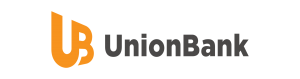
Union Bank
Account No.: 006030001000
ADB Ave., Ortigas Center,
Pasig City
How will I know if my application was approved and I’m now ready to trade?
You will receive a confirmation through email or a telephone call that your application has been approved and can begin trading.
When can I start trading?
You can start trading upon approval of your application and after making the initial deposit of P10,000.00/P100,000.00.
You will receive a confirmation through email or a telephone call that your application has been approved and can begin trading.
Important things to remember
An automatic verification will be sent to the email address provided in the application form. Applicants must click the verification link for Wealth Securities to process the request. Processing time/s will take approximately 1-2 business day/s. If after this period you are still experiencing problems, please call us at 8772-8000 or email us at office@wealthsec.com
Check your SPAM, BULK or JUNK folder for the verification email. It could also be possible that the registered email is incorrect. The user should register again and ensure the email address registered is correct and wait for the verification email. If you are still experiencing problems, please call us at 8772-8000 or email us at office@wealthsec.com
It will become dormant if no transaction is executed for at least one year. In such case, your online account will be converted to a regular account and your access to online trading will cease. In a regular account, buying and selling of stocks will be done through our traders on the trading floor.
Yes, he/she must be at least be eighteen (18) years of age. When can I start trading? You can start trading upon approval of your application and after making the initial deposit of P10,000.00/P100,000.00.